






MY DESKTOP PART I I I
Finally, to acheve my own ultimate desktop I needed a killer taskbar. The standard Vista taskbar was just not cutting it. I found a website called deviantART,a community for artists doing amazing things with digital art, where I found desktop themes galore, many of them with clear taskbars, and among this explosion of creativity was the Clear Glass Ultimate theme which I am using here.


Final: My Taskbar
To get the icon-only Windows 7 style buttons for the taskbar download the registry tweak written by Solo Dev. The linked site by Vishal also tells how to do it manually in regedit or to undo it if you change your mind about the feature.
One note: if you use programs and they minimize documents within the program itself, those documents will minimize showing only the close button. You can restore, but you have to catch just the right pixel of the minimized document window, nearly impossible. This happened to me in PaintShop Pro. I just have to remember not to minimize each image while working on multiple files.
Back to IntroTOC | My Ultimate Desktop Page 1 2 3


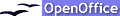
Contents © MMIX Ed Banger Productions
unless otherwise noted
